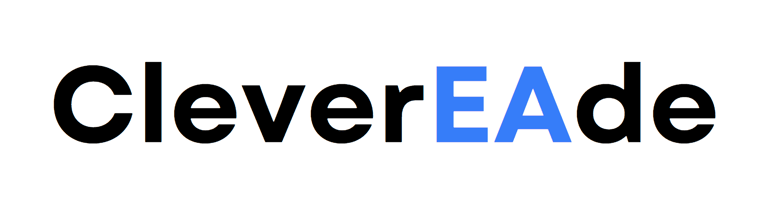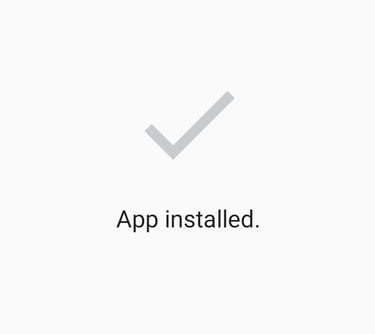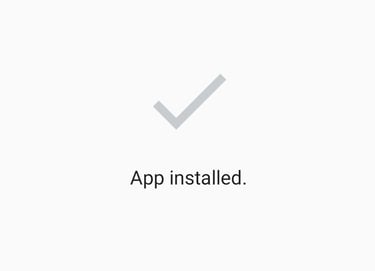How to set up Expert Advisors
Step 1
Download MetaTrader 5
(if you don't have it already)
Open the link or press the button


Step 3
create a MetaTrader 5 account
(klick on the symbol)
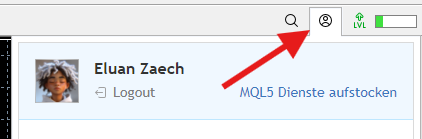
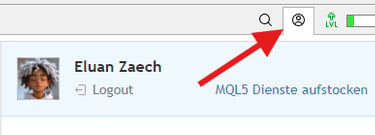
Step 4
Install the Expert Advisor on MT5 (2min)
(Watch this or an other video on Youtube)
Step 5
Start the Expert Advisor and profit
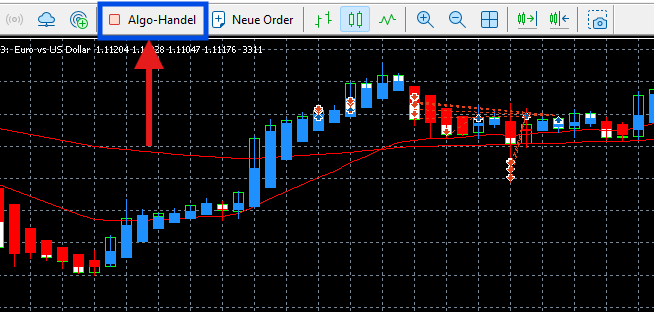
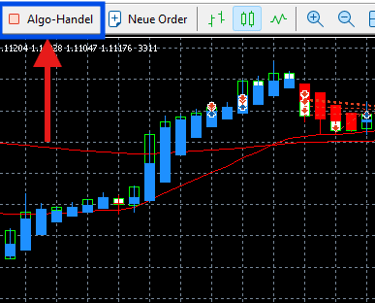

enjoy the amazing
CleverEAde
You didn’t come this far to stop
Social Media
The social media accounts are listed here.
Contact
eluan.zaech@gmail.com
+41 78 976 89 98
© 2024. CleverEAde Tangarife Zäch
Policies