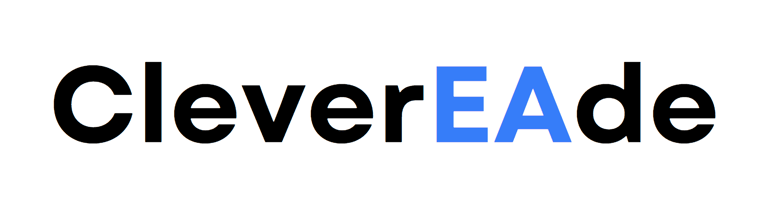How to set up
Alerts on TradingView



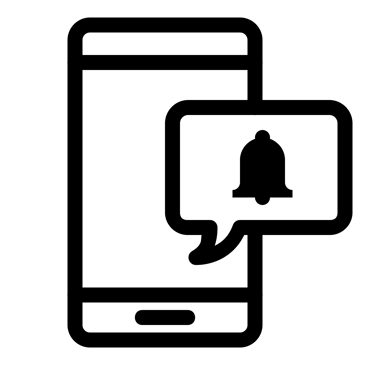
Step 1
Create a TradingView account (if you don't have one already)
Open the link or press the button


Step 2
Open the TradingView Chart
Main Page - Products - Supercharts
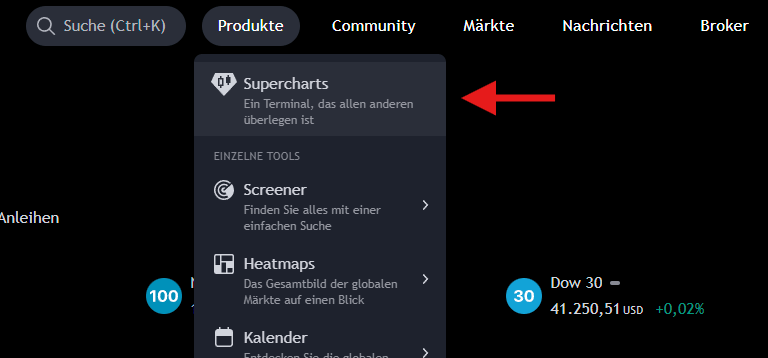
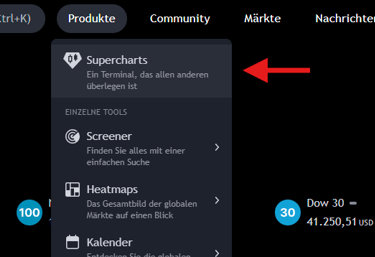
Step 3
Move the mouse over the symbol (currency)
Click on the three dots
Select the first option (Add alert)
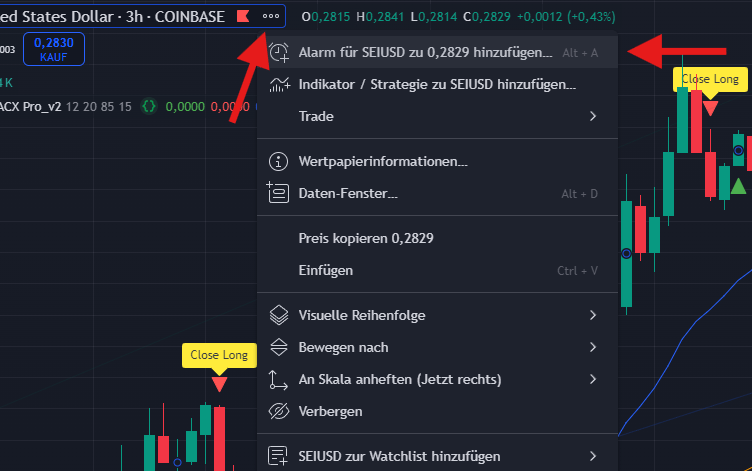

Step 4
Select CleverEAde... (blue framed field)
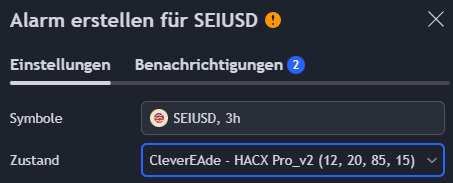
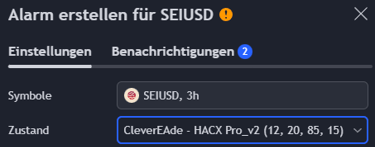
Step 5
Choose one of the 4 possibilities to get an allert (in the red box)
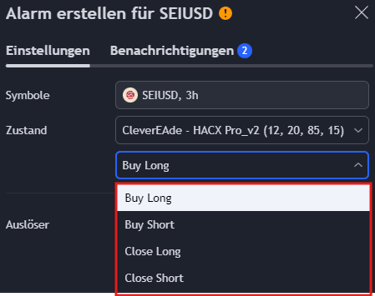
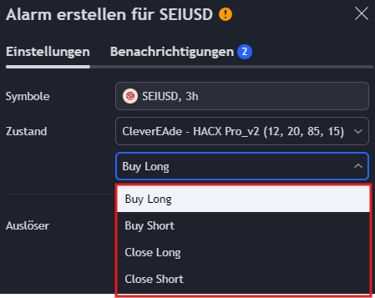
Step 6
Select the second option to set how you receive the notifications
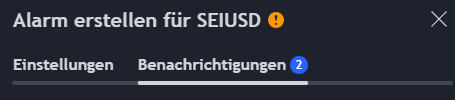
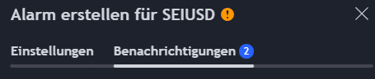

enjoy the amazing
CleverEAde
You didn’t come this far to stop
Social Media
The social media accounts are listed here.
Contact
eluan.zaech@gmail.com
+41 78 976 89 98
© 2024. CleverEAde Tangarife Zäch
Policies